HTML 5 5 TOOLS FOR MICRODATA VALIDATION
Using microdata on your site? Great! It will help Google and other search engines to better understand and index your web pages – but only so long as the microdata is properly formatted. How can you test that? This article presents 5 online tools for microdata validation.
Google Structured Data Testing Tool
Google’s Structured Data Testing Tool lets you input a URL or a code snippet to analyze. It then shows the code and all the microdata found it in, supporting microdata as well as JSON-LD. As a bonus, it also tells you exactly whether the data is valid from Google’s point view (which supports microdata and JSON-LD as well), suggesting additional fields that allow Google to better index your pages.

The Google Structured Data Testing Tool is part of Google Webmaster Tools. The Webmaster Tools provide an overview of any errors found in any of the pages you manage through Google’s system, so that you can use the Testing Tool to fix them. There’s also a set of guides that help you write JSON-LD (clearly preferred by Google) for common schemas like recipes and events.
Structured Data Linter
The Structured Data Linter takes a URL, a file upload, or a bit of code you paste in and finds out what microdata is in it. It will also report and errors in that microdata’s formatting. You can also view some sample microdata for common schemas like review, event or recipe. If you’d analyze one of the pages of this website, you would get:

The presentation of the results can get quite cluttered though, and there is no way to fold/unfold the resulting tree, which is what you’ll get if you have more than a little microdata in your code.
Live Microdata
The Live Microdata tool lets you input a piece of code (there’s no upload or URL facility, unfortunately) and it will render a JSON representation of the microdata contained in that code. It only works for microdata (JSON-LD or microformats aren’t supported). It does try to locate microdata in vCard or vEvent and shows these separately. As this tool allows you to view the microdata contained in a document in JSON format, using it feels like you could have used JSON-LD in the first place.
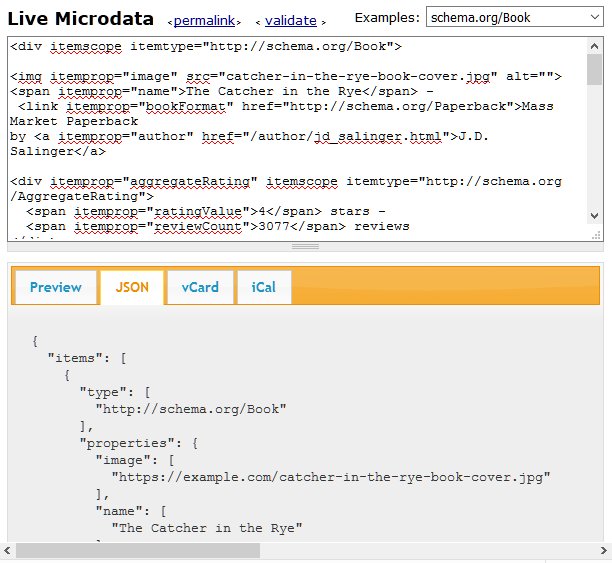
Microdata Parser
The Microdata Parser at seomoves.org allows you to provide a URL which it then analyzes to produce a graph of the microdata contained therein.

jQuery Microdata Tool
Rather than visiting a third-party website every time you want to check your microdata, you can also get a plugin that does it for you on the fly. The jQuery Microdata Tool is a jQuery plugin that highlights any microdata on your page automatically.
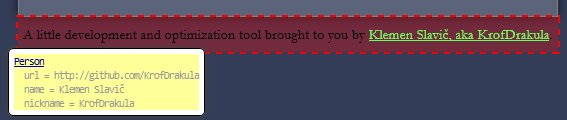
If you’d like the give the jQuery microdata tool a spin right now, just include the following code in your web page (just before the closing body tag). You don’t have to download anything; the script is loaded straight from the Google CDN:
<script src="https://ajax.googleapis.com/ajax/libs/jquery/1.12.4/jquery.min.js"></script>
<script src="jquery.microdatatool.js"></script>